In the dynamic realm of digital commerce, mastering the art of E-Commerce SEO is non-negotiable for businesses striving to thrive in the online marketplace. From enhancing product discoverability to optimizing the user experience, strategic SEO practices can be a game-changer. In this article, we’ll delve into the intricacies of E-Commerce SEO, offering actionable insights and tips to catapult your online store to the forefront of search engine results.
Understanding the Foundations: What is E-Commerce SEO?
Before we embark on the journey of optimizing your online store, let’s demystify the essence of E-Commerce SEO. E-Commerce SEO, or search engine optimization, refers to the strategic process of optimizing your online store’s web pages to rank higher on search engine results pages (SERPs). It involves a myriad of techniques tailored to enhance visibility, drive organic traffic, and ultimately, boost conversions.
The Significance of Keyword Research in E-Commerce SEO
Unveiling the Power of Targeted Keywords
At the heart of every successful E-Commerce SEO strategy lies meticulous keyword research. Identify and prioritize keywords that align with your products or services. Leverage tools like Google Keyword Planner to unearth high-traffic, low-competition keywords that can give you a competitive edge.
Long-Tail Keywords: Your Secret Weapon
Don’t underestimate the potency of long-tail keywords. While they may have lower search volumes individually, their specificity often translates to higher conversion rates. Craft product descriptions, blog posts, and meta tags incorporating these long-tail gems to capture the attention of your niche audience.
On-Page Optimization: Elevating Your Product Pages
Crafting Compelling Product Descriptions
When it comes to on-page optimization for E-Commerce, your product descriptions play a pivotal role. Opt for engaging and informative product descriptions that not only describe the features but also resonate with your target audience. Incorporate relevant keywords organically to signal to search engines what your page is all about.
Image Optimization: A Visual Delight
In the visually-driven world of E-Commerce, the significance of image optimization cannot be overstated. Compress images for faster loading times, use descriptive file names, and don’t forget to include alt text. This not only enhances user experience but also provides search engines with valuable context.
Navigating the Landscape of Off-Page Optimization
Building High-Quality Backlinks
In the realm of E-Commerce SEO, the quality of your backlink profile can make or break your rankings. Cultivate high-quality backlinks from reputable websites within your industry. Guest posting, influencer collaborations, and partnerships can be effective avenues for acquiring these valuable endorsements.
Social Signals: Amplifying Your Reach
Harness the power of social signals by promoting your products across various social media platforms. Social media shares, likes, and comments contribute to a positive online presence, signaling to search engines that your brand is relevant and engaging.
Mobile Optimization: Catering to the On-the-Go Shopper
In an era where mobile usage dominates, ensuring mobile optimization is paramount. Google prioritizes mobile-friendly websites, so invest in responsive design, fast loading times, and intuitive navigation to provide a seamless shopping experience for mobile users.
Analyzing and Adapting: The Role of Analytics in E-Commerce SEO
Regularly analyze your website’s performance using tools like Google Analytics. Track key metrics such as bounce rate, conversion rate, and page load times. Use this data to identify areas for improvement and refine your E-Commerce SEO strategy accordingly.
Conclusion: Navigating the E-Commerce SEO Landscape
In the ever-evolving digital landscape, mastering E-Commerce SEO is indispensable for online success. By integrating targeted keywords, optimizing on-page elements, cultivating a robust backlink profile, and embracing mobile optimization, your online store can ascend the ranks of search engine results. Stay vigilant, adapt to algorithm changes, and witness your E-Commerce venture flourish in the competitive online ecosystem. Elevate your visibility, captivate your audience, and chart the path to sustained E-Commerce success.
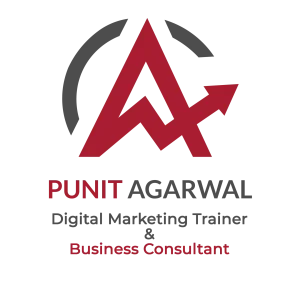

2 thoughts on “E-Commerce SEO: A Comprehensive Guide to Boost Your Online Visibility”
Thank you for this valuable info.
Thank you for the feedback