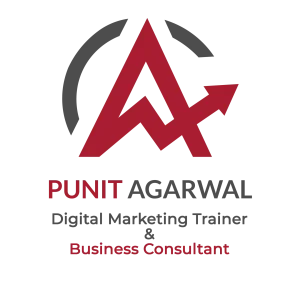WordPress is a popular platform for creating Ecommerce Websites. With the help of various plugins, it is possible to build a fully-functional online store on WordPress. In this step-by-step guide, we’ll walk you through the process of using WordPress to create an Ecommerce Website.
Choose a hosting provider and domain name
The first step in creating an eCommerce website with WordPress is to choose a hosting provider and domain name. Your hosting provider will provide the space for your website, while your domain name is the address that people will use to find your site. Choose a hosting provider that offers reliable performance and good security options.
Install WordPress
Once you have your hosting provider and domain name, the next step is to install WordPress. Many hosting providers offer a one-click installation process for WordPress, which makes it easy and fast to get started. Alternatively, you can download the WordPress software from the official website and install it manually.
Choose an eCommerce plugin
WordPress does not have built-in eCommerce functionality, but there are several plugins that can be used to create an online store. Some popular eCommerce plugins include WooCommerce, Easy Digital Downloads, and Shopify.
Install and configure your chosen eCommerce plugin
Once you have chosen an eCommerce plugin, the next step is to install and configure it. Most eCommerce plugins come with detailed installation and setup instructions, so be sure to follow them carefully. You will need to configure various settings such as payment options, shipping options, and tax rates.
Choose a theme
Your theme will determine the overall look and feel of your eCommerce website. It’s important to choose a theme that is optimized for eCommerce and supports your chosen eCommerce plugin. Some popular eCommerce themes include Divi, Flatsome, and Astra.
Install plugins for additional functionality
There are several plugins that can be used to enhance the functionality of your eCommerce website. Some useful plugins include Jetpack, which provides security features, and Yoast SEO, which helps with search engine optimization.
Add products to your store
Once your eCommerce website is set up and configured, the next step is to add products to your store. Most eCommerce plugins come with a product management system that makes it easy to add and manage products.
Launch your Ecommerce Website
The final step is to launch your Ecommerce Website. Before launching, be sure to test your website thoroughly to ensure that everything is working correctly. Once you are satisfied with your website, make it live and start promoting it to potential customers.
In conclusion, WordPress is an excellent platform for creating Ecommerce Website. With the right plugins and themes, it is possible to build a fully-functional online store that meets your specific needs. Some of the best plugins for eCommerce development on WordPress include WooCommerce, Easy Digital Downloads, and Shopify. By following these steps and utilizing the best plugins, you can create an eCommerce website that is both effective and efficient.