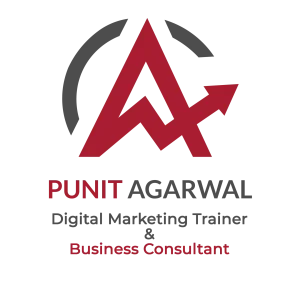Introduction
In the ever-evolving landscape of online visibility, mastering Google Search Console is pivotal for any website owner or digital marketer. Our commitment to providing you with the most insightful and actionable information sets us apart. Let’s delve into the intricacies of Google Search Console and how harnessing its potential can propel your online presence to new heights.
Understanding Google Search Console
What is Google Search Console?
Google Search Console, formerly known as Google Webmaster Tools, is a powerful suite of tools offered by Google to help website owners monitor and optimize their site’s performance in the search engine results. This invaluable resource enables you to gain deeper insights into how your site interacts with Google, identify and fix issues, and enhance your website’s visibility.
The Significance of Google Search Console
In the vast digital landscape, visibility is paramount. Google Search Console provides an unparalleled opportunity to understand how your site is perceived by Google’s algorithms. From indexing status to search queries leading to your site, it empowers you with actionable data to refine your SEO strategy.
Unraveling the Key Features
1. Performance Overview
Navigate to the ‘Performance’ tab to gain a comprehensive overview of your site’s performance. Analyze clicks, impressions, click-through rates, and average positions for each page. Identify high-performing pages and capitalize on their success.
2. Index Coverage Report
The ‘Index Coverage’ report unveils the indexing status of your pages. Identify and address indexing issues promptly to ensure all your essential pages are part of Google’s index, maximizing your site’s visibility.
3. Sitemap Submission
A sitemap serves as a virtual blueprint for search engines, guiding them through the intricate structure of your website. Submitting your sitemap to Google Search Console is a fundamental step in ensuring efficient crawling, indexing, and ultimately, better visibility in search engine results. Let’s unravel the details of this critical process:
Importance of a Sitemap:
A sitemap is essentially a file that lists all the pages on your website, providing vital metadata about each page. This includes information such as the last modification date, the frequency of updates, and the priority of each page. By presenting this comprehensive overview to search engines, you’re streamlining their ability to understand and navigate your site.
Accessing the Sitemap Submission Feature:
- Login to Google Search Console:
- Access the Google Search Console dashboard using your Google account credentials.
- Select Your Property:
- Choose the website for which you want to submit the sitemap. If your property isn’t already added, ensure it’s verified to proceed.
- Navigate to ‘Sitemaps’:
- On the left-hand menu, locate and click on “Sitemaps” under the “Index” section. This is where you’ll manage all aspects related to your sitemap.
Generating and Submitting Your Sitemap:
- Generate Your Sitemap:
- Before submission, ensure you have a valid XML sitemap for your website. This file should accurately represent the structure of your site, including all relevant URLs and associated metadata.
- Upload to Your Website:
- Upload the generated XML sitemap to the root directory of your website. This is typically achieved via your website’s hosting platform or through a content management system (CMS).
- Enter Sitemap URL:
- In the ‘Add a new sitemap’ field on the ‘Sitemaps’ page, enter the URL of your uploaded sitemap. Ensure the URL is accessible and accurate.
- Verify and Confirm:
- Click on the “Submit” button. Google Search Console will then verify the existence and validity of your sitemap. Upon successful verification, your sitemap will be added to the list.
Monitoring Sitemap Status:
- Check for Errors:
- Regularly review the ‘Sitemaps’ page for any reported errors or issues related to your submitted sitemap. Common issues include URL discrepancies or accessibility problems.
- Monitor Indexing Status:
- Keep an eye on the indexing status of your submitted sitemap. This information, available within the ‘Sitemaps’ section, indicates the number of indexed pages versus the total submitted.
Benefits of Sitemap Submission:
- Facilitates Efficient Crawling:
- Search engines use sitemaps to navigate and crawl your site more efficiently. This is especially beneficial for large websites with numerous pages.
- Ensures Indexing of Important Pages:
- By submitting a sitemap, you’re providing search engines with a prioritized list of pages. This helps ensure that critical pages are promptly indexed and made accessible in search results.
- Promotes Timely Updates:
- The metadata within the sitemap informs search engines about the frequency of updates to your pages. This aids in timely indexing of new content or changes, keeping your site’s information current.
Harnessing the Potential for SEO Dominance
1. Keyword Analysis
Delve into the ‘Performance’ tab’s ‘Search Results’ to identify the keywords driving traffic to your site. Leverage this data to optimize existing content and tailor future content strategies to align with user intent.
2. Page Speed Insights
Page speed is a critical factor in user experience and SEO. Utilize the ‘Core Web Vitals’ report in Google Search Console to assess your site’s loading performance. Swift-loading pages not only enhance user satisfaction but also contribute positively to search rankings.
3. Mobile Usability
With the surge in mobile users, ensuring a seamless mobile experience is imperative. Google Search Console’s ‘Mobile Usability’ report highlights potential issues affecting mobile users’ experience. Addressing these concerns enhances your site’s overall performance and user satisfaction.
Overcoming Challenges and Maximizing Opportunities
1. Fixing Crawling Errors
Regularly monitor the ‘Coverage’ report for crawling errors. Identify and rectify issues such as crawl anomalies and server errors promptly. A well-crawled site is more likely to secure higher rankings.
2. Enhancing Click-Through Rates
Craft compelling meta descriptions and title tags based on the performance insights gathered from Google Search Console. Elevate your click-through rates by tailoring your snippets to captivate your target audience.
Conclusion
Mastering Google Search Console is a journey, not a destination. By diligently utilizing its features and insights, you can optimize your website for search engines and provide an enhanced user experience. Stay attuned to the dynamic landscape of SEO, continuously refine your strategies, and witness your online presence soar to unprecedented heights.