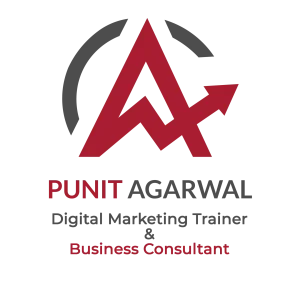Google Remarketing is a powerful digital marketing tool that allows businesses to target past visitors of their website with relevant advertisements. By adding a Google Remarketing code to your website, you can track user behavior and target them with personalized advertisements as they browse the web. This can help increase brand awareness and drive more conversions.
Here’s how to add the Google Remarketing code to your website:
- Set up a Google AdWords account: Before you can add the Google Remarketing code to your website, you’ll need to have a Google AdWords account set up. If you don’t already have one, you can sign up for free at https://adwords.google.com/.
- Create a Remarketing List: In your AdWords account, navigate to the “Audience” section and create a new Remarketing List. This list will contain the visitors of your website who will be targeted with ads.
- Get the Remarketing Code: In your AdWords account, navigate to the “Shared Library” and select “Audience Sources.” From there, you can generate the Google Remarketing code for your website.
- Add the Remarketing Code to Your Website: To add the Google Remarketing code to your website, you’ll need to paste it into the HTML of your website’s pages. The code should be added to the header section of your website, immediately after the opening <head> tag.
- Verify the Code: To make sure the code has been added correctly, you can use Google’s Tag Assistant browser extension to verify the code is installed and working properly.
Tracking with Google Remarketing
Once the Google Ads Remarketing code has been added to your website, it will start tracking the behavior of visitors to your website. You can then use this data to create and run targeted advertisements, increasing the chances of converting past visitors into paying customers.
In conclusion, adding a Google Ads Remarketing code to your website is a simple but effective way to target past visitors with relevant advertisements. By using this powerful tool, businesses can increase brand awareness and drive more conversions, helping to grow their business and reach their digital marketing goals.